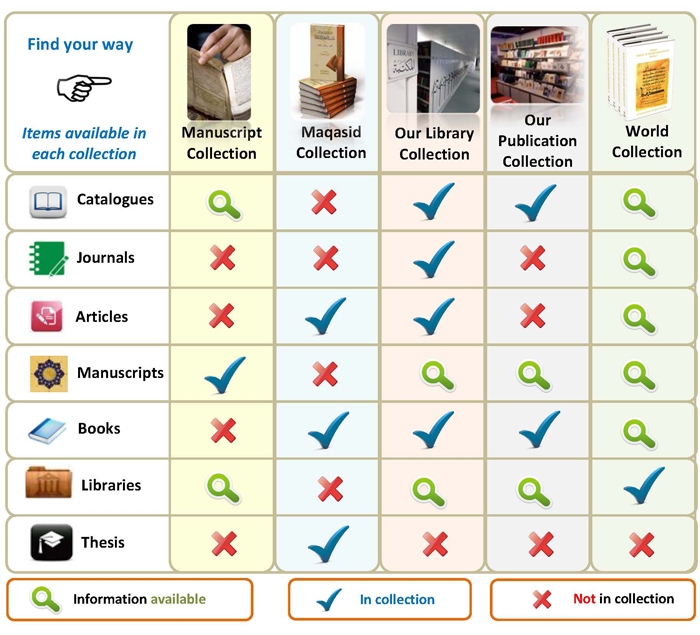
Find Your Way
This information will help you get started. Choose from the options below to find the information you are looking for.
Basic Search Help
Main MenuWelcome to Basic Search help. This information will help you get starting using the Digital Portal's Basic Search feature.
Searching basics
Enter the search terms into the text box. The Basic Search will look for the term in the following fields:
- titles
- subjects
- authors
- libraries (library names)
A search term of at least three characters must be entered in order for the search to run.
You can narrow your search results by material type. The "Look for…" drop-down list allows you to specify:
- articles
- books
- catalogues
- libraries
- manuscripts
- theses
TIP: to view all items of a given material type within a specific collection, go to the Everything tab and use the TYPE and COLLECTION filters.
You can also narrow your search results by specific collection. The "in…" drop-down list allows you to specify:
- "Everything" (all collections)
- Manuscripts collection
- Maqasid collection
- Our Library (Al-Furqan's own holdings collection)
- Our Publications (items published by the Al-Furqan foundation)
- World Collections
In addition, searching on "Everything" will update every collection with your individual search results.
To perform a new search, simply enter the new terms in the search box and press the Search button.
To clear the results of a previous search in a specific collection, simply click the "Start over" option, located in the upper right-hand corner above the results area.
To clear all search and browse results throughout the Digital Portal, simply click the Portal-wide "Start over" option, located in the upper right-hand corner above the collection labels.
Search operators ( + - * "" )
+: search results must include this word
-: search results must NOT include this word
*: search results can match any characters in this place E.g., house* will match house, houses, household, etc
"": search results must match the words contained within the double quotation marks, exactly as they are written
Basic Search example
Finding author: ABŪ SULAYMĀN AL-MANṬIQĪ AL-SIJISTĀNĪ
For an exact search, use double quotation marks:
"Abu Sulayman al-Mantiqi al-Sijistani" finds all records matching all four words, together and in order "Sulayman" finds all records matching "Sulayman"
To require a word, use the plus sign (+)
+Sulayman finds all records containing this word
+Abu +Sulayman finds all records containing both
Abu and Sulayman
To exclude a word, use the minus sign (-)
-Abd +Sulayman finds all records containing Sulayman but NOT
containing Abd
To match part of a word, use the asterisk sign (*)
Sulayman al-Manti* finds all records matching Sulayman and/or
any word that begins with al-Manti*
The Collections
Main MenuAl-Furqan is proud to play a major role in connecting the public with a wealth of resources and information on Islamic written heritage by making its collections freely accessible through the Digital Library Portal.
Choose from the options below to learn more about exploring these collections.
About
The Digital Library Portal provides a contemporary gateway into Islamic heritage research. It also serves as a stimulus for the continual preservation of the manuscripts themselves.
The Digital Library allows a search throughout all of Al-Furqan’s collections. This electronic platform is equipped with four basic navigation areas in each section:
Search Area
Here the user can search for an item in the Digital Library Portal by Title, Subject, Author and Library.
Browse Area
Here the user can browse Al-Furqan’s collections by a variety of categories such as country, date on which the manuscripts were compiled and subject of the collection.
Filter Area
Here the user can further refine their search or browse results by using additional filters, provided on the "Refine" tab.
The digital library opens access to:
-Manuscript Collection
-Maqasid Collection
-Our Library
-Our Publications
-World Collections
Al-Furqan has established an online gateway that integrates the various rich collections and allows for cross-searching.
The Digital Library is continuously growing along with the dynamic nature of the Foundation and its ongoing work.